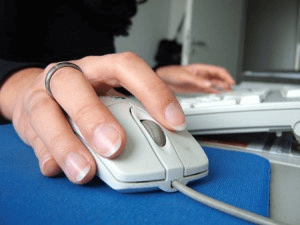Recent reports show that the average American is working somewhere just over 40 hours a week, and since we spend so much of our lives AT work, it’s important to look at HOW we work. The fact is, our bodies were meant to move frequently, but many of us don’t come close to getting enough movement, especially if we spend our days in an office setting. Today, a typical office worker sits hunched over a keyboard for eight hours a day and seldom stands up. When the requirements of a job do not match a worker’s physical attributes, injury and loss of productivity are likely.
Workplace injuries cost employers and employees billions of dollars every year, and some of the more common injuries include carpal tunnel syndrome (a nerve entrapment at the wrist seen in computer users), low-back pain, tendinitis, bursitis, and neck pain or headaches, most of which can be attributed to poor ergonomics at work.
Tips to Improve Your Workplace
If you spend most of your time in an office, it’s important to set up your workspace in the best way possible to fit you and the job you are doing. With workplace ergonomics a primary focus of National Chiropractic Health Month, the ACA also recommends the following for you to live a happier, healthier, and more productive life both on and off the job:
- Choose a desk that is the proper height for your body.
- Make sure your feet touch the floor.
- Keep your body straight with the head and neck upright and looking forward.
- Don’t lean, hunch, or slouch.
- Adjust the height of your monitor, and look forward with your head in a neutral position. Make sure your eyes are at the same height as the top of the monitor.
- When typing, keep your wrists straight, your shoulders perpendicular to the floor, and your forearms parallel to the floor.
- When reading at your desk, use a bookstand or a paper holder to keep your eyes in a neutral position.
- When talking on the phone, use a headset whenever possible.
- Stand up and stretch your legs with a short walk about every 20 to 30 minutes.
- Take micro-breaks, stretching your neck, arms and wrists, back, and legs.
Here are some additional tips if you use a mouse:
- Don’t move the mouse with just your wrist, use your entire arm and shoulder.
- Don’t rest your arm on the edge of the desk while manipulating the mouse.
- Hold the mouse loosely.
- Keep your wrist relaxed. Don’t hold it up or down; instead, hold it in a neutral (straight) position.
- Take a break several times per hour to move your wrists, arms, and shoulders around.
And if you find yourself tied in knots or suffering from workplace injuries, give Carlson Chiropractic Center a call. We take a natural approach to help you with all of your aches and pains and will help you get you back to the business of life.